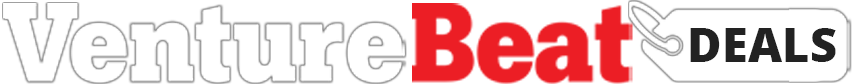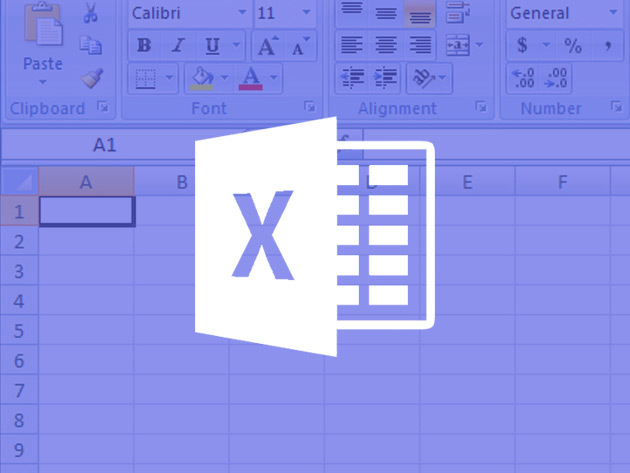The Ultimate Microsoft Excel 2013 Training
19 Hours
Deal Price$29.00
Suggested Price
$177.00
You save 83%
100 Lessons (19h)
- Chapter 1: Introduction
- Chapter 2: Using Touch
- Chapter 3: Getting Started
- Chapter 4: Help
- Chapter 5: Settings and Preferences
- Chapter 6: The Ribbon and Toolbars
- Chapter 7: Backup and Recovery
- Chapter 8: Entering and Deleting Data
- Chapter 9: Formatting a Worksheet
- Chapter 10: Copy, Paste and Paste Special
- Chapter 11: Proofing
- Chapter 12: Managing Worksheets
- Chapter 13: Comments
- Chapter 14: Viewing and Printing
- Chapter 15: Formulas and Functions
- Chapter 16: Working with Workbooks
- Chapter 17: Find and Replace
- Chapter 18: Conditional Formatting
- Chapter 19: Graphing and Charting
- Chapter 20: File Types
- Chapter 21: Managing Data
- Chapter 22: Functions Case Study
- Chapter 23: Analyzing Data
- Chapter 24: Shapes and Pictures
- Chapter 25: Sharing and Protecting
- Chapter 26: More Backstage View Options
- Chapter 27: Closing
- Chapter 28: Course Quiz
- Chapter 1: Introduction
- Chapter 2: Functions
- Chapter 3: Personal and Professional Financial Functions
- Chapter 4: Date and Time Functions
- Chapter 5: Statistical Functions for Description, Prediction and Interference
- Chapter 6: Text Functions
- Chapter 7: Lookup Functions
- Chapter 8: Logical Functions
- Chapter 9: Connecting to External Data
- Chapter 10: Tables
- Chapter 11: Pivot Tables
- Chapter 12: Data Analysis
- Chapter 13: Charts
- Chapter 14: Graphs
- Chapter 15: Pivot Charts
- Chapter 16: Sparklines
- Chapter 17: Web App
- Chapter 18: Conclusion
- Chapter 19: Course Quiz
- Bonus Materials
DescriptionInstructorImportant DetailsRelated Products
Become a Master of This Essential Office Software
SS
Simon Sez ItSince 2008, individuals, small businesses, and Fortune 500 companies with thousands of employees have benefited from the easy and hands-on software training offered by Simon Sez IT. With 70+ courses and 3,500+ video tutorials on a range of software programs, Simon Sez IT ensures stress-free e-learning and enhanced employee productivity – whether you’re implementing new software or a technological upgrade for your workplace. With over 225,000 Udemy students in over 180 countries, Simon Sez IT is the preferred e-learning choice for individuals and businesses everywhere.Terms
- Unredeemed licenses can be returned for store credit within 30 days of purchase. Once your license is redeemed, all sales are final.
Your Cart
Your cart is empty. Continue Shopping!
Processing order...