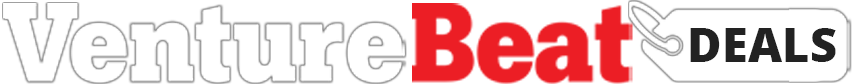The Complete Excel Pro Tips Certification Bundle
What's Included
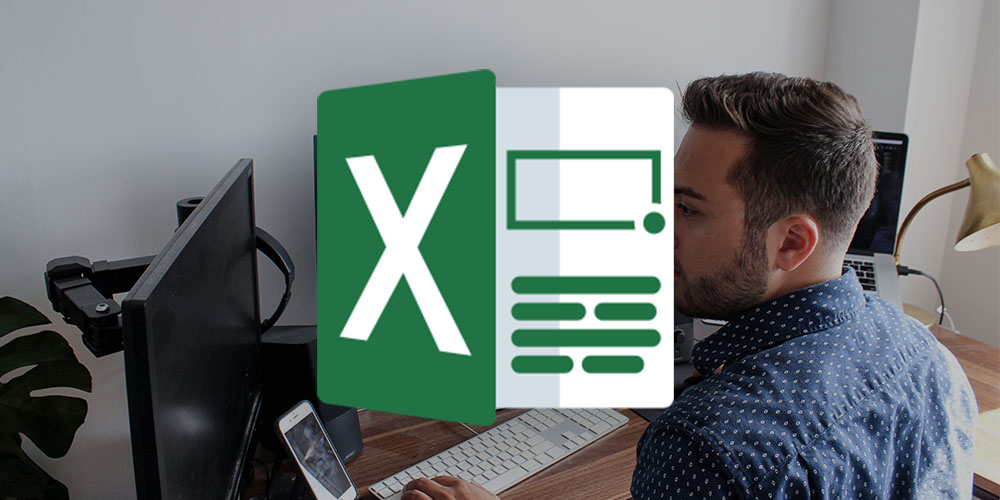
Excel Pro Tips: PivotTables

Excel Pro Tips: Analytics Tools

Excel Pro Tips: Productivity Tools

Excel Pro Tips: Data Visualization
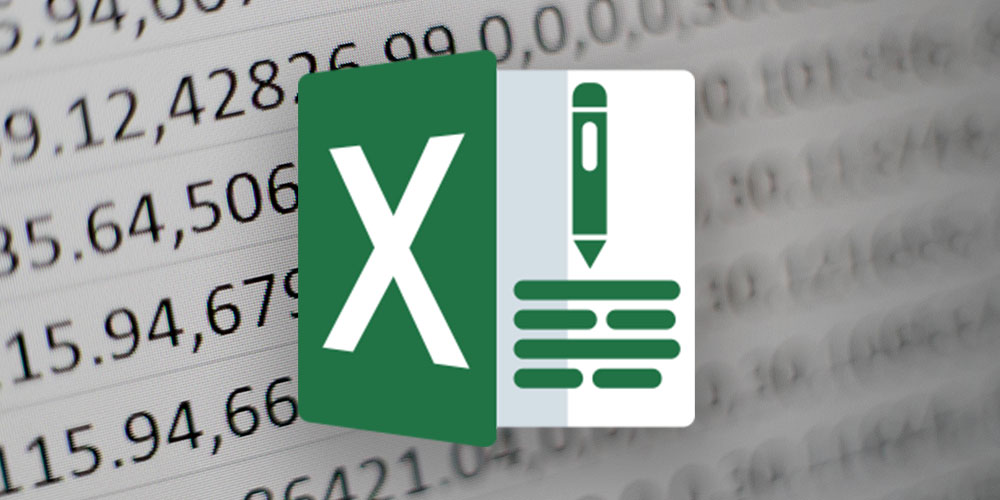
Excel Pro Tips: Formatting

Excel Pro Tips: Formulas & Functions
Terms
- Unredeemed licenses can be returned for store credit within 30 days of purchase. Once your license is redeemed, all sales are final.
Adeleye Erinle
The product is easy to learn and the seller delivered with no fuss. Still going through the learning and it's fereshing in learning
Richard Adams
Nice overview of Excel tasks and logical step stone to various activities of learning different routines of Excel
Matthew Whitman
A great interface and useful tool in honing my professional excel skill set. The price point makes it easy for those of us who are out of work due to the pandemic but still want to try our best to move forward with our development.
Kelly McClellan
The lesson followed by the example was great. I appreciated the workbook of exercises that I can go back to review as needed.
Alice Collier
Great product very descriptive and detailed. Easy to understand and follow. Helpful in real life situations.
Jessica Zheng
It is very easy to understand the lecturer's lessons. And the tools are very easy to use. Recommended to buy this online lesson bundle